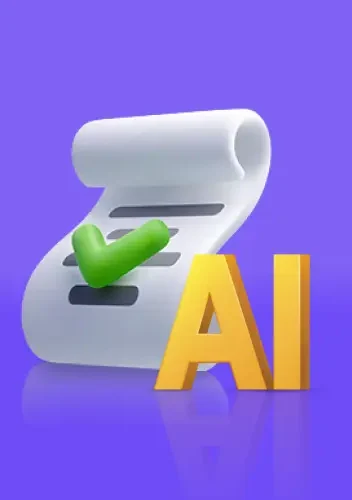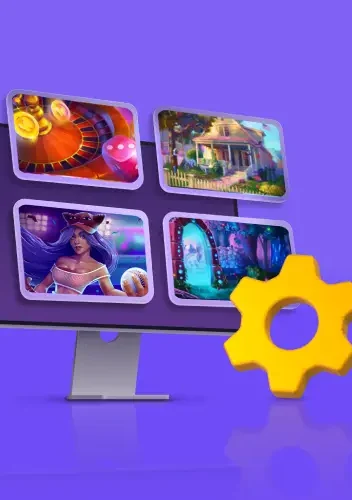Unity Toolkit: Empowering Game Developers
KEY POINTS OF THE ARTICLE
- Unity’s role in enabling game development with its versatile tools and cross-platform capabilities.
- How Unity empowers indie developers through its accessibility and cost-effectiveness.
- Basic setup and navigation tips for beginners in Unity’s interface.
- Key concepts such as scenes, GameObjects, assets and scripts in Unity.
- Advanced techniques like AI and physics for enhancing gameplay.
- Best practices for testing, debugging and optimizing games.
- Marketing strategies for indie games using Unity’s features.
- Unity’s future potential in VR, AR and mobile gaming.
Introduction
Embark on an exhilarating journey into the thriving realm of game development with Unity’s innovative toolkit. This is your gateway to bringing your dream game to life, immersing players in unforgettable experiences. Discover the power of Unity as it revolutionizes the gaming industry, offering unlimited potential for creativity and growth. Let’s delve into the boundless opportunities awaiting you in the captivating world of Unity game development. Let’s get started on this exciting adventure together!
Exploring the Potential of Unity in Game Development
With its powerful features and intuitive interface, Unity is a game developer’s dream come true. It provides a wide range of tools and resources that enable developers to create immersive and engaging games. Whether you are a seasoned developer or just starting out, Unity offers something for everyone. From visual scripting to advanced graphics capabilities, Unity allows developers to bring their ideas to life and create games that captivate players. With its cross-platform capabilities, Unity also ensures that games can be played on a variety of devices, reaching a wider audience.
The Evolution and Impact of Unity on the Gaming Industry
Unity has transformed the gaming industry, revolutionizing the way games are created and experienced. Its user-friendly interface and powerful features have democratized game development, allowing developers of all levels to bring their ideas to life. Unity’s versatility across platforms has led to a surge in innovative and engaging games across mobile, console, and PC. The evolution of Unity has not only streamlined the development process but also elevated the quality of games, enhancing the overall player experience. Its impact on the gaming world is profound, shaping a new era of immersive and captivating gaming experiences for players worldwide.
Why Unity is the Go-To for Indie Developers and Entrepreneurs
Unity stands out as the preferred choice for indie developers and entrepreneurs in the game development realm due to its versatility and user-friendly interface. Indie developers, often working with limited resources, find Unity to be a cost-effective solution that doesn’t compromise on quality. Its extensive documentation and supportive community make it easier for novices to enter the world of game development. Entrepreneurs value Unity for its robust features that streamline the game development process, allowing them to focus on innovation rather than technicalities. By offering a solid foundation for creating immersive experiences, Unity empowers developers to bring their creative visions to life without extensive programming experience.
Setting Up for Success with Unity
To set up successfully with Unity, beginners must first install and configure the Unity environment. This step is crucial to kickstart the game development process smoothly. Configuring Unity involves understanding the interface, an essential skill for navigating the software efficiently. For first-timers, tips on grasping Unity’s interface can provide a solid foundation for their game development journey. Unity’s interface offers a user-friendly experience, empowering developers to focus more on creativity rather than technical hurdles. By mastering the setup process, game developers can unleash the full potential of Unity’s toolkit, bringing their game ideas to life with ease and efficiency.
Essential Steps to Install and Configure Your Unity Environment
To kickstart your Unity journey, installing and configuring your environment is key. Begin by downloading the Unity Hub, your control center for managing Unity projects. Next, select the appropriate Unity version to align with your project needs. Opt for the latest edition to access advanced features and optimizations. Ensure a smooth installation process by following Unity’s documentation for system requirements. Once installed, personalize your Unity interface for an efficient workflow. Customize layouts, tools, and shortcuts to suit your game development style. Familiarize yourself with scene creation, animation, and gameplay functionalities within the Unity editor to build a solid foundation for your future creations.
Navigating Unity’s Interface: Tips for First-Timers
For first-time users stepping into Unity’s interface, navigating through its robust features can be overwhelming yet exciting. Familiarize yourself with the layout, where different panels and windows serve distinct functions. Take time to understand the user interface, including the Hierarchy, Scene, Game, and Inspector windows. Utilize Unity’s visual scripting tool, empowering even those without extensive programming experience to bring their ideas to life. Leverage Unity’s documentation resources and tutorials to enhance your game development skills further. Embrace Unity’s powerful tools for scene creation, animation, and gameplay design, as they lay the groundwork for your game development journey.
Mastering the Basics of Unity for Game Creation
Mastering the basics of Unity is essential for game creation. By understanding the core elements of Unity, developers can create engaging and immersive game experiences. This includes understanding game elements such as scenes, game objects, and assets, as well as the role of scripts and components in gameplay mechanics. With a solid understanding of these basics, developers can lay the foundation for building more complex and advanced games in Unity.
Understanding Scenes, GameObjects, and Assets
In Unity game development, scenes, GameObjects, and assets are fundamental components that shape the user experience. Scenes act as canvases where game elements come together to create a cohesive environment. GameObjects are the building blocks within scenes, representing characters, objects, or functionalities. Assets, including graphics, audio files, and scripts, enrich the game world with visual and auditory details. Understanding how scenes, GameObjects, and assets interact is crucial for creating immersive gameplay. By manipulating these elements efficiently, developers can craft captivating experiences for players. Mastery of scene creation, efficient GameObject management, and asset utilization are key skills in maximizing the power of Unity in game design.
The Role of Scripts and Components in Gameplay Mechanics
In Unity game development, scripts and components play a vital role in shaping gameplay mechanics. Scripts, written in C# or UnityScript, define the behavior of game objects, enabling intricate interactions and functions within the game world. Components, on the other hand, are reusable building blocks that can be attached to game objects to enhance their functionality. By combining scripts and components intelligently, developers can create dynamic and engaging gameplay experiences for players. Understanding how to leverage scripts and components effectively is key to achieving the desired player experience and optimizing game performance. Mastery of these fundamental aspects empowers game developers to craft immersive worlds and bring their game ideas to life with Unity’s powerful toolkit.
Advanced Techniques in Unity Game Development
Unity game development services offers a plethora of advanced techniques to elevate your game to the next level. From mastering visual scripting for intricate gameplay mechanics to optimizing game performance through efficient coding, Unity empowers developers to create immersive player experiences. By delving into animation techniques and advanced UI design, developers can craft visually stunning games that captivate audiences. Leveraging Unity’s cutting-edge AR and VR capabilities opens up new avenues for creating innovative gaming experiences. Harnessing these advanced techniques in Unity not only enhances the gameplay but also sets your game apart in the competitive world of game development. Stay ahead by exploring and implementing these advanced Unity techniques in your projects.
Implementing AI and Physics for Realistic Game Dynamics
To create realistic game dynamics, implementing AI and physics is crucial in the world of game development. Unity allows developers to integrate artificial intelligence algorithms for enhanced player experiences. By leveraging Unity’s physics engine, developers can simulate real-world interactions, adding depth to gameplay. Unity’s visual scripting tools simplify the process of incorporating AI behaviors and physics simulations, even for those with limited programming experience. Understanding the principles behind AI and physics not only improves game performance but also elevates the overall user experience. Unity’s powerful tools not only streamline the game development process but also pave the way for innovative and immersive gaming experiences.
Leveraging Unity’s Asset Store for Enhanced Visuals and Textures
Unity’s Asset Store is a treasure trove for game developers seeking to enhance their projects with stunning visuals and textures. Leveraging this resource allows developers to access a wide array of high-quality assets, ranging from 3D models to textures and shaders. By incorporating these assets into their Unity projects, developers can significantly elevate the visual appeal of their games without the need for extensive design work. This not only saves time but also enables developers to focus more on the creative aspects of game development, ultimately leading to a more polished end product that captivates players with its immersive graphics and rich textures.
From Development to Deployment: Launching Your Game
After the development process is complete, it’s time to launch your game and share it with the world. Unity provides the necessary tools and resources to make this process smooth and efficient. From testing and debugging strategies for a flawless game experience to best practices for publishing your game on multiple platforms, Unity ensures that your game is ready for deployment. By following these essential steps, you can take your game from development to deployment and share it with players worldwide.
Testing and Debugging Strategies for a Flawless Game Experience
Testing and debugging are crucial steps in the game development process to ensure a flawless game experience for players. Unity provides various tools and strategies to help developers identify and fix bugs or issues in their games. This includes using the Unity Profiler to optimize game performance, testing gameplay mechanics to ensure they work as intended, and gathering feedback from playtesters to improve the overall game experience. By implementing effective testing and debugging strategies, developers can create games that are polished and provide an enjoyable experience for players.
Best Practices for Publishing Your Game on Multiple Platforms
To maximize your game’s reach, consider these best practices for publishing on multiple platforms. Unity’s versatility allows seamless porting across various devices, enhancing accessibility for a wider audience. Implement responsive design principles to optimize user experience on different screen sizes. Utilize Unity’s multi-platform capabilities to streamline the deployment process and ensure consistent performance across platforms. Leverage social media integration for heightened visibility and community engagement. Prioritize documentation and version control to manage the complexity of multi-platform releases efficiently. By adhering to these best practices, you can strengthen your game’s presence in the competitive digital landscape and attract diverse player demographics.
Marketing Your Game in the Competitive Digital Age
Crafting a compelling game narrative is crucial in captivating players in today’s competitive digital landscape. Engaging storytelling and immersive gameplay experiences can set your game apart. Effective marketing strategies tailored for indie game developers can amplify your reach and impact in the market. Leveraging social media platforms, creating demo versions, and partnering with influencers are vital in gaining visibility. Ensuring a seamless user experience and promoting unique selling points are key to standing out. Embracing Unity’s power for marketing endeavors can elevate your game’s success and attract a loyal fan base. Stay innovative and adaptive to navigate the challenges of marketing your game effectively amidst fierce competition.
Crafting a Compelling Game Narrative to Engage Players
A compelling game narrative is essential to engage players and immerse them in the game world. Unity provides developers with the tools and resources to craft captivating stories that keep players hooked. By utilizing storytelling techniques, character development, and immersive environments, developers can create an engaging and memorable game narrative. Whether it’s an epic adventure, a thrilling mystery, or an emotional journey, a well-crafted game narrative can elevate the player experience and make the game more immersive and enjoyable.
Effective Marketing Strategies for Indie Game Developers
Indie game developers often face unique challenges when it comes to marketing their games. Unity provides indie developers with the necessary resources and strategies to effectively market their games and build a strong player base. This includes utilizing social media platforms to create awareness, engaging with the gaming community, building a brand, and leveraging Unity’s network of communities and resources. By implementing effective marketing strategies, indie developers can increase the visibility of their games, attract players, and create a successful and sustainable game development career.
Future Trends in Unity Game Development
The future of game development is constantly evolving, and Unity is at the forefront of the latest trends and technologies. From the rise of virtual reality (VR) and augmented reality (AR) games to the impact of Unity on mobile gaming, the future of Unity game development is exciting and promising. By staying up to date with the latest trends and technologies, developers can continue to push the boundaries of game development and create innovative and immersive game experiences.
The Rise of Virtual Reality (VR) and Augmented Reality (AR) Games in Unity
Virtual reality (VR) and augmented reality (AR) games are gaining popularity and becoming more accessible to players. Unity provides developers with the necessary tools and resources to create immersive VR and AR experiences. With Unity’s support for VR and AR technologies, developers can create games that transport players to virtual worlds or enhance their real-world surroundings with interactive elements. The rise of VR and AR games in Unity opens up new possibilities for game developers, allowing them to create unique and engaging experiences that blur the line between the virtual and real world.
How Unity is Shaping the Future of Mobile Gaming
Mobile gaming has become a significant part of the gaming industry, and Unity is at the forefront of shaping its future. With its cross-platform capabilities and extensive mobile support, Unity enables developers to create high-quality and immersive mobile games. Unity provides developers with the necessary tools and resources to optimize game performance for mobile devices, create intuitive user interfaces, and deliver a seamless gameplay experience. As mobile devices continue to advance technologically, Unity ensures that developers can leverage these advancements to create innovative and engaging mobile games that captivate players.
Conclusion
Empower game developers with Unity Toolkit and unlock limitless possibilities in game development. Dive into the evolution of Unity, master its basics, and explore advanced techniques for creating immersive gaming experiences. From setting up your environment to marketing your game and embracing future trends like VR and AR, Unity offers a comprehensive platform for success. Ready to elevate your game development journey? Get in touch today to unleash your creativity and bring your gaming visions to life!