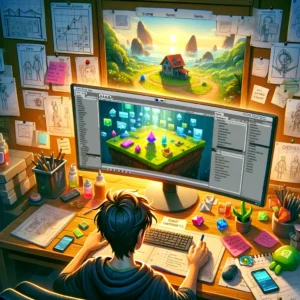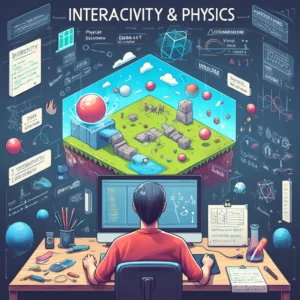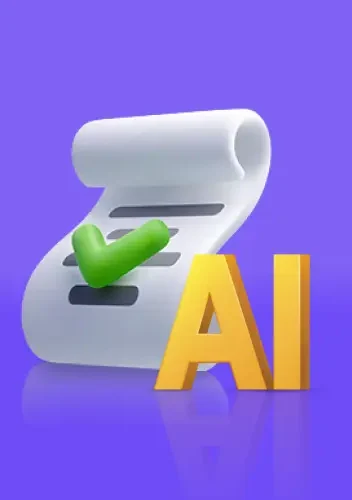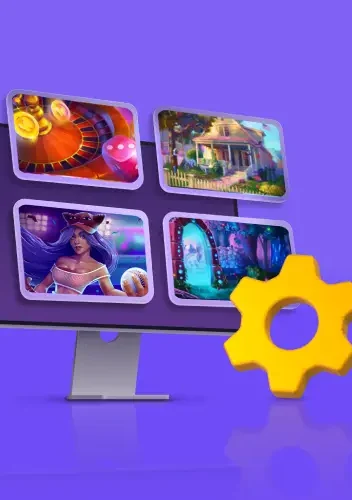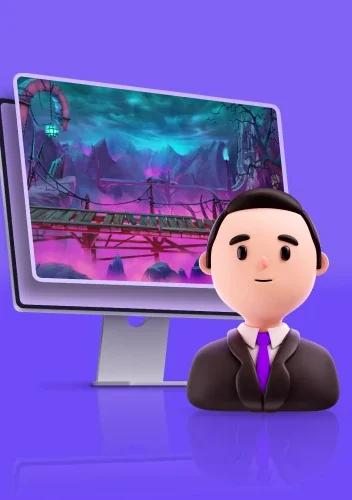Hands-On Unity: Master Game Development Techniques
KEY POINTS OF THE ARTICLE
- Unity game development offers a comprehensive suite of tools for creating professional games, AR/VR experiences, simulations, and more.
- Key features of Unity game engine include C# scripting, UI customization, graphics and animation enhancements, and game AI implementation.
- This hands-on guide takes you on a practical journey, teaching you how to create your first full game step-by-step.
- By the end of the book, you’ll have a solid foundation in using various Unity tools and will have developed a complete game.
- Whether you’re a beginner or an experienced game developer, this guide will help you upgrade your skills and take your game development to the next level.
Introduction
Unity is a powerful tool for game development, offering a comprehensive suite of video game development tools. Mastering Unity requires a combination of game development skills and programming experience. This guide aims to take you on a practical journey from concept to creation in game development. Whether you’re a beginner looking to build your first full game or an experienced game developer wanting to delve into the latest features of Unity, this book will provide you with the necessary knowledge to bring your game ideas to life. By the end of this Unity book, you will have a solid foundation in Unity game development, ready to take your game creation skills to the next level.
Understanding Unity for Game Development
Unity as a game development company offers a comprehensive suite of video game development tools, allowing developers to bring their game ideas to life with ease. This powerful software is favored for its user-friendly interface and versatility, making it popular among both beginners and seasoned game developers. With Unity, developers can create visually stunning games without extensive programming experience, thanks to features like visual scripting and a vast library of assets.Understanding Unity’s key features is essential for mastering creative game development, from scene creation to implementing gameplay elements. By delving into Unity game engine, aspiring game developers can embark on a practical journey towards realizing their dream games.
What is Unity and Why It’s Popular Among Developers
Unity, a powerful and versatile game engine, stands out for its comprehensive suite of video game development tools. It enables developers to bring their game ideas to life without requiring extensive programming experience. Unity’s user-friendly interface and visual scripting make it ideal for both beginners and seasoned game developers. Its ability creating developing games across multiple platforms, including smartphones and VR devices, further adds to its popularity. Moreover, Unity continuously updates its software to incorporate the latest features, ensuring that developers can create cutting-edge games efficiently. This popularity among developers stems from Unity’s ability to provide a solid foundation for game development, allowing creators to unleash their creativity and take their projects to the next level.
Key Features of Unity Game Engine
Unity game engine offers a range of key features that make it a powerful tool for game development. Here are some of the key features of Unity:
- C# Scripting: Unity allows developers to script their games using C#, a widely-used programming language. This provides flexibility and enables developers to create complex game mechanics.
- Graphics and Animation: Unity provides a range of tools for creating visually stunning graphics and animations. It supports real-time rendering, post-processing effects, and advanced lighting techniques.
- Physics: Unity’s physics engine allows developers to create realistic physics simulations for objects and characters in the game world.
- User Interface: Unity provides a user-friendly interface for designing and customizing the user interface of your game. It supports both 2D and 3D UI elements.
- Game AI: Unity includes tools for implementing game AI, allowing developers to create intelligent characters and NPCs with behaviors and decision-making capabilities.
These are just a few of the many features that Unity offers. The engine is constantly evolving, with regular updates and new features being added, making it one of the most popular choices for game development.
Setting Up Your Unity Development Environment
To start your Unity game development journey, the first step is setting up your Unity development environment. Begin by downloading and installing Unity, a comprehensive suite of video game development tools. Familiarize yourself with the Unity interface for beginners, crucial for navigating the software efficiently. Understanding the basics sets a solid foundation for your game development skills. A smooth setup ensures a seamless transition into scene creation and game elements integration. By the end of this Unity book, you’ll comfortably maneuver Unity, ready to embark on creating your dream game. This practical guide caters to beginners with no prior Unity knowledge, making game development an exciting and accessible adventure.
Downloading and Installing Unity
To embark on your game development journey with Unity, the first step is downloading and installing Unity. Unity offers a comprehensive suite of video game development tools, making it a go-to choice for both beginners and seasoned developers. With Unity, you can bring your game ideas to life without the need for prior Unity knowledge. Installing Unity is a straightforward process; simply download the software from the official website and follow the installation instructions. Unity provides a user-friendly interface that simplifies the setup for beginners. By downloading and installing Unity, you are laying the foundation for creating your first full game and exploring the endless possibilities that game development has to offer.
Navigating the Unity Interface for Beginners
The Unity interface can be overwhelming for beginners, but with a little practice, you’ll quickly become familiar with its layout and functionality. Here are some tips for navigating the Unity interface:
- Scene View: This is the main view where you can see and interact with your game scene. You can navigate the scene using the camera controls and manipulate game objects using the transform tools.
- Hierarchy View: This view displays a hierarchical list of all the game objects in your scene. You can select and manipulate objects directly from the hierarchy view.
- Inspector View: The inspector view shows the properties and components of the selected game object. You can modify these properties to customize the behavior and appearance of the object.
- Project View: This view displays the files and assets in your Unity project. You can import new assets, create folders, and organize your project files from this view.
- Toolbar: The toolbar provides quick access to commonly used tools and features, such as the play button, scene navigation controls, and asset creation tools.
These are just a few of the key elements of the Unity interface. As you start working on your game, you’ll discover more features and tools that will help you bring your game ideas to life.
Starting Your First Unity Project
Embarking on your first Unity project is an exciting and rewarding experience. It’s the beginning of a practical journey where you’ll learn how to turn your game ideas into a fully functional game.
Before you start coding or designing your game, it’s important to conceptualize your game idea. Spend some time brainstorming and fleshing out your game concept, including elements such as the gameplay mechanics, characters, levels, and overall theme.
Once you have a clear vision for your game, you can create a new project in Unity and start exploring the workspace. This will allow you to familiarize yourself with the Unity interface and get ready to bring your game idea to life.
Conceptualizing Your Game Idea
Embark on a practical journey in conceptualizing your game idea with Unity. Harness the latest features and comprehensive suite of video game development tools to bring your vision to life. Whether you’re a beginner or an experienced game developer, Unity provides a solid foundation for translating your dream game into reality. Prior Unity knowledge is not required; this hands-on guide will walk you through the process from concept to creation. Dive into visual scripting, scene creation, and game design to craft your first full game. Unleash your creativity and let Unity’s user-friendly interface empower you to conceptualize and execute your game ideas seamlessly.
Creating a New Project and Exploring the Workspace
To begin your game development journey within Unity, creating a new project is the crucial first step. By launching Unity Hub, you can initiate a new project and select the desired settings such as project name, location, and template. This process kickstarts your exploration of Unity’s innovative workspace, where you can delve into scene creation, asset importing, and exploring the various windows like the Scene view, Game view, Hierarchy, and Inspector. Familiarizing yourself with these workspace elements lays a solid foundation for your game development endeavors. Moreover, Unity’s intuitive user interface simplifies the navigation, allowing you to focus on honing your game development skills. Start your practical journey of translating your game ideas into reality within Unity’s comprehensive suite of development tools.
Learning the Basics of Unity
Unity, a pivotal tool in game development, offers a comprehensive suite of features. Understanding Unity is crucial to mastering game development. By focusing on Unity basics, beginners can gradually enhance their game development skills. The user-friendly interface of Unity simplifies the game creation process, making it accessible even to those with minimal programming experience. Learning Unity sets a solid foundation for a practical journey towards game creation. With Unity, novices can dive into scene creation, animation, and visual scripting to bring their game ideas to life. This section will guide you through the essential elements of Unity, empowering you to take your game development skills to the next level.
Understanding Scenes and GameObjects
In Unity game development, scenes and game objects are fundamental concepts that you need to understand. A scene represents a specific level or environment in your game, while game objects are the various elements within that scene.
Scenes allow you to organize and structure your game. You can think of them as different “stages” or “levels” that the player can progress through. Each scene can have its own unique set of game objects and properties.
Game objects are the building blocks of your game. They can represent characters, obstacles, items, and more. Each game object has its own set of properties and components that define its behavior and appearance.
By understanding scenes and game objects, you can design and build the core components of your game. This involves creating scenes, placing game objects in the scene, and customizing their properties to create the desired gameplay experience.
Introduction to Components and Scripts
Components and scripts are essential elements in Unity game development. Components are the building blocks of game objects, while scripts define the behavior and functionality of these components.
Components are attached to game objects and define their properties and behaviors. For example, a Rigidbody component allows a game object to be affected by physics, while a MeshRenderer component determines how the object is visually displayed.
Scripts, on the other hand, are pieces of code that define the logic and functionality of the game objects. Scripts can be written in C# or created using Unity’s visual scripting tool, depending on your programming experience.
By attaching scripts to game objects, you can create interactive and dynamic gameplay. Scripts can control player movement, enemy behavior, object interactions, and more.
Understanding components and scripts is crucial for developing your game mechanics and creating a compelling gameplay experience. Whether you choose to write scripts in C# or use visual scripting, mastering these concepts will allow you to bring your game ideas to life.
Developing Your Game
Now that you have a solid understanding of the basics of Unity, it’s time to dive into the development of your game. This involves designing game levels, implementing gameplay mechanics, and creating an engaging player experience.
The development process starts with game design, where you’ll define the core mechanics, levels, and overall structure of your game. This includes planning the layout of your levels, designing challenges and puzzles, and creating a progression system.
Once you have a clear game design, you can start implementing your gameplay mechanics. This involves writing scripts, creating game objects, and setting up interactions and behaviors.
Throughout the development process, it’s important to playtest your game and gather feedback from others. This will help you refine your gameplay mechanics, identify bugs or issues, and make necessary improvements.
Designing Levels Using the Unity Editor
Level design is a crucial aspect of game development, as it determines the structure, layout, and challenges that players will encounter in your game. Unity provides a range of tools that make level design intuitive and efficient.
The Unity editor offers a visual interface for designing game levels. You can create and arrange game objects, set their properties and behaviors, and customize the overall look and feel of your levels.
By using Unity’s built-in tools, such as the terrain editor and the ProBuilder package, you can create realistic landscapes, build structures, and define the boundaries of your levels.
Additionally, Unity’s asset store provides a wealth of resources, including ready-made assets, textures, and models, that you can use to populate your levels and enhance their visual appeal.
Designing levels using the Unity editor allows you to bring your game ideas to life and create immersive and engaging gameplay experiences.
Adding Interactivity and Physics to Your Game
Interactivity and physics are essential elements in game development, as they create a dynamic and immersive gameplay experience. Unity provides a powerful physics engine and a range of tools for adding interactivity to your game.
Unity’s physics engine allows you to simulate realistic physics interactions between game objects. You can define properties such as mass, gravity, and collision detection, and Unity will handle the calculations to create realistic physics simulations.
In addition to physics, Unity offers a wide range of tools for adding interactivity to your game. You can create triggers, events, and animations that respond to player input or specific game conditions.
By adding interactivity and physics to your game, you can create engaging gameplay mechanics, such as puzzles, platforming challenges, and object interactions. This will enhance the player experience and make your game more enjoyable and immersive.
Polishing and Optimizing Your Game
Polishing and optimizing your game is an important step in the game development process. This involves improving the overall performance, visuals, and user experience of your game.
Game performance optimization is crucial to ensure that your game runs smoothly and efficiently on different devices and platforms. Unity provides a range of tools and techniques for optimizing game performance, such as reducing draw calls, optimizing shaders, and implementing level of detail (LOD) systems.
Additionally, polishing your game involves enhancing the graphics, sound, and user interface to create a visually appealing and immersive experience for the player. This can include adding lighting effects, refining audio assets, and improving the user interface design.
By polishing and optimizing your game, you can create a high-quality and enjoyable player experience that will captivate and engage your audience.
Enhancing Graphics with Lighting and Textures
Graphics play a crucial role in creating an immersive and visually stunning game. Unity provides a range of tools and features for enhancing the graphics of your game, including lighting and textures.
Lighting is an important aspect of game graphics, as it adds depth, realism, and atmosphere to your scenes. Unity’s lighting system allows you to simulate various types of lighting, such as directional lights, point lights, and spotlights. You can adjust the intensity, color, and position of lights to create the desired visual effects.
Textures are another key element of game graphics. Unity supports a wide range of texture formats, including 2D and 3D textures. You can apply textures to game objects to add detail, realism, and visual appeal to your scenes.
By leveraging Unity’s lighting and texture features, you can enhance the graphics of your game and create a visually captivating experience for the player.
Optimizing Game Performance for Different Platforms
To ensure your game runs smoothly across various platforms, optimizing game performance is crucial. Unity offers tools and techniques to enhance performance for different devices. Utilize features like level of detail (LOD) settings to manage resource usage efficiently. Implementing culling techniques can improve rendering by only displaying necessary objects within the camera’s view. Additionally, carefully optimizing scripts and avoiding expensive operations can significantly boost your game’s performance. Through Unity’s profiler tool, you can identify performance bottlenecks and make informed optimizations. By following best practices in optimization, you can deliver a seamless gaming experience on smartphones, tablets, browsers, and more. Optimizing game performance for different platforms is essential to engage and retain players across a wide range of devices.
Publishing and Marketing Your Game
Once your game is complete and optimized, it’s time to share it with the world. Publishing and marketing your game is an important step in reaching your target audience and generating interest in your game.
Game publishing involves making your game available on different platforms, such as app stores, online marketplaces, or your own website. Unity provides tools and services for publishing your game to various platforms, making the process easier and more efficient.
Marketing your game is crucial to attract players and generate buzz around your game. This can involve creating a website or landing page for your game, using social media platforms to promote your game, and collaborating with influencers or game reviewers to reach a wider audience.
For indie game developers, marketing strategies such as creating a demo version of the game, participating in game jams and competitions, or attending gaming conventions can help increase visibility and attract attention to your game.
Preparing Your Game for Publishing
Before publishing your game, there are several steps you need to take to ensure that it is ready for release. Unity provides a range of tools and features to help you prepare your game for publishing.
First, you need to test your game thoroughly to identify and fix any bugs or issues. Unity’s testing and debugging tools can help you identify and resolve any issues that may arise during gameplay.
Next, you need to optimize your game for performance and compatibility with different platforms and devices. Unity provides tools for optimizing game performance, as well as platform-specific settings and tools for cross-platform development.
You also need to ensure that your game complies with the guidelines and requirements of the platform or marketplace where you plan to publish it. Unity provides documentation and resources to help you understand and meet these requirements.
By thoroughly testing, optimizing, and complying with platform guidelines, you can ensure that your game is ready for publishing and will provide a high-quality experience for your players.
Marketing Strategies for Indie Game Developers
Marketing plays a crucial role in the success of your game, especially if you’re an indie game developer. Here are some effective marketing strategies to promote your game and reach your target audience:
- Create a compelling game website or landing page: This serves as a central hub for information about your game and can attract potential players.
- Utilize social media platforms: Engage with your audience on platforms such as Twitter, Facebook, and Instagram. Share updates, behind-the-scenes content, and teasers to generate excitement.
- Collaborate with influencers and game reviewers: Reach out to influential gamers and game reviewers to play and review your game. Their endorsements can help expand your reach and attract players.
- Participate in game jams and competitions: Showcase your game in game development events and competitions to gain recognition and exposure within the gaming community.
- Attend gaming conventions: Networking and showcasing your game at gaming conventions can help you connect with industry professionals and potential players.
By implementing these marketing strategies, you can increase awareness of your game, build a dedicated fan base, and increase the chances of commercial success.
Conclusion
If you’re keen on delving into the world of game development with Unity, this ultimate guide has equipped you with the fundamental knowledge and tools to kickstart your journey. Understanding Unity’s features, setting up your development environment, learning the basics, developing your game, and polishing it to perfection are key steps towards creating a successful game. Partnering with a game art outsourcing company can provide the expertise needed to enhance your game’s visual appeal and overall experience. Remember, practice makes perfect, so keep honing your skills and creativity. Should you ever need assistance or want to explore further, feel free to get in touch with us. Happy gaming!